To send a parcel, after signing in to the DHL24 application, select the
“New Shipment” option from the left main menu. Next, please complete the form regarding the shipment.
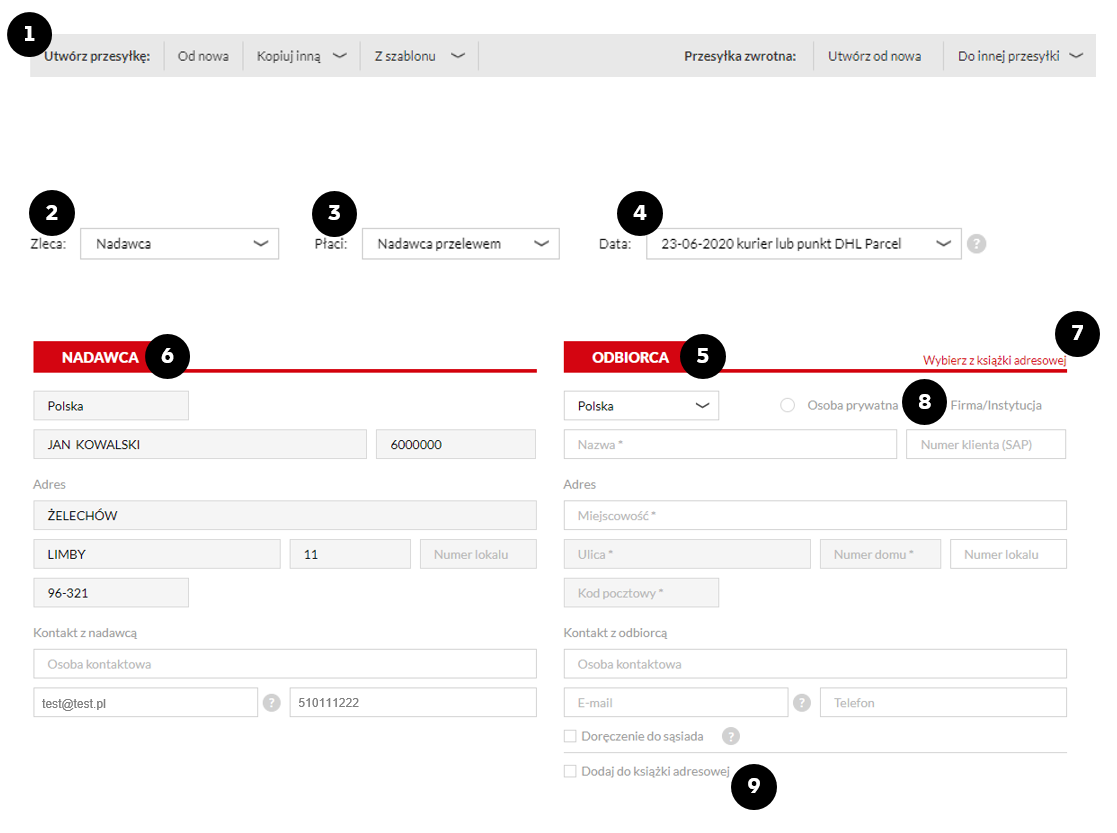
1. Specify whether you intend to create a new shipment from scratch, use a template or select “Copy Other” to duplicate address details from a shipment you have shipped before. This also applies to return shipments. 2. Specify whether you are the sender or the recipient of the ordered shipment. 3. State who covers the shipping fees. 4. Select a shipping date. 5. Complete the delivery address. 6. Or enter a collection address (with the following configuration: Ordering party: Recipient or Third Party). 7. You can select a customer address form the address book or complete it in manually. 8. Always indicate whether the recipient is a private person or a company. 9. If you want to automatically add the address you have just entered to the address book, select “Add to Address Book”.
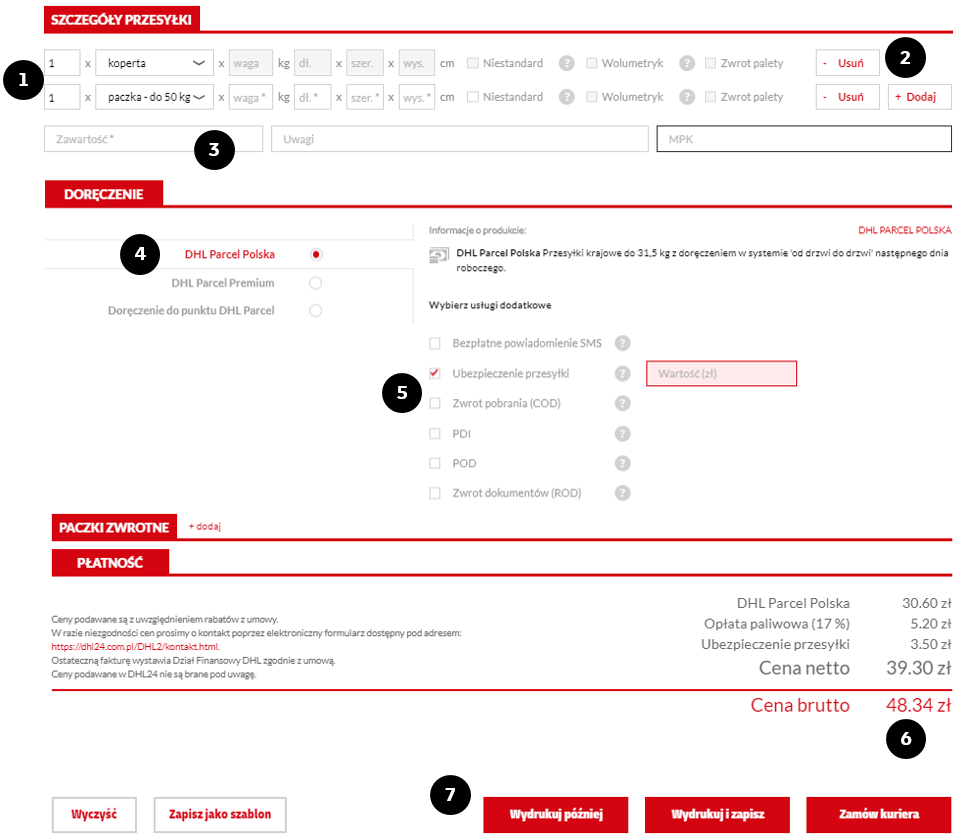
1. Select the shipment type, weight, dimensions and quantity. 2. If necessary, add another new parcel by clicking “+ Add” or remove it by clicking “- Remove”. 3. Enter the content of the shipment. 4. Choose the type of shipping service you need. 5. Indicate any additional services. 6. Once you have submitted the information about your shipment, the DHL24 system will calculate its price. 7. In the lower part of the form you can save the template, delete all entered information, book a courier for the generated shipment, save the shipment with or without a printout of the label. When you click on a button, a window will appear with a choice whether to send the parcel in a Parcelshop. After clicking “No, thank you”, the application will save the consignment note and allow you to choose a time for courier collection.